Ever stumbled across a website and found yourself clicking from one page to another effortlessly? That’s the magic of internal linking at work! Internal linking is a critical aspect of SEO that not only helps users navigate your site but also enhances your search engine ranking.
But what exactly is internal linking, and why is it so vital? In simple terms, internal linking refers to the process of linking one page of a website to another page on the same site. These links help search engines understand the hierarchy and relationship between various pages.
In this blog post, we’ll dive into the core strategies and best practices to optimize your internal linking, maximize user engagement, and boost your SEO performance.
What Is Internal Linking?
Internal linking involves creating hyperlinks that connect different pages within the same website. These connections form a web of content that guides visitors to relevant information and helps search engines crawl your site more efficiently.
When done correctly, internal linking improves the user’s experience by making it easier to find related topics. It also spreads link equity, or ranking power, throughout your site, boosting the visibility of lesser-known pages.
Internal Links Example
Imagine you have a blog about healthy eating. You’ve just written a post about the benefits of kale. Within this post, you might include links to other relevant content, such as a recipe for kale chips, a guide to different types of leafy greens, or a post about the nutritional benefits of other superfoods.
Not only do these links help your readers dive deeper into your content, but they also signal to search engines how your content is interconnected. Having a robust internal linking strategy ensures that the most important content is easily accessible and gets the attention it deserves.
In this example, the internal links create a cohesive user journey and ensure that both visitors and search engines can discover a wealth of related topics.
Benefits of Internal Linking
Internal linking offers a range of powerful benefits that can significantly enhance your website’s performance. Here are some key advantages:
Enhanced User Experience
Internal linking helps guide visitors from one relevant piece of content to another, creating a seamless and enjoyable browsing experience. This keeps users engaged, reduces bounce rates, and encourages them to explore more of your site.
Improved Page Authority
Internal links distribute link equity (also known as link juice) across your site. By directing authority from high-performing pages to lesser-known ones, you can help boost their rankings in search engine results, making your entire site more competitive.
Better Indexing
Search engines rely on internal links to discover new content and understand your site’s structure. A well-implemented internal linking strategy ensures all of your pages are properly indexed, improving your site’s visibility and search performance.
Increased Page Views
Relevant internal links encourage readers to explore additional content, increasing overall page views. By keeping users engaged with more content, you also extend the time they spend on your site, which can enhance your site’s perceived value.
Optimized Keyword Rankings
Internal links with keyword-rich anchor text can improve your ranking for specific keywords. This strategic placement helps search engines better understand the relationship between your content and relevant search queries, boosting your chances of ranking for those terms.
How To Add Internal Links In WordPress
Adding internal links in WordPress is straightforward and can significantly impact your site’s SEO. Here’s a step-by-step guide to get you started:
1. Edit Your Post/Page
First, log in to your WordPress dashboard. Navigate to the post or page where you want to add an internal link. Click “Edit” to open the content editor.
2. Highlight The Text
In the content editor, find and highlight the text that you want to serve as your anchor text. This is the clickable text that will link to another page on your site.
3. Insert The Link
After highlighting your text, click on the chain link icon in the toolbar (it looks like two links of a chain). This will open a small input field.
4. Add The URL
In the input field, you can either paste the URL of the page you are linking to or type keywords to search for it within your site. WordPress will suggest relevant pages based on the keywords you enter.
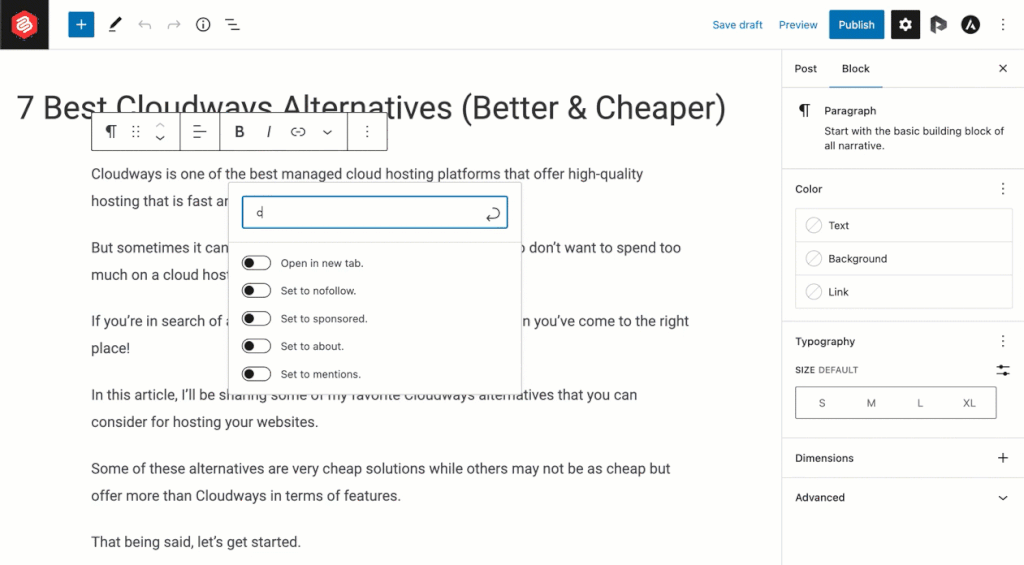
5. Confirm The Link
Once you’ve selected or typed the URL, press “Enter” or click the “Apply” button. Your highlighted text should now be a hyperlink.
6. Update/Publish
Finally, make sure to save your changes by clicking “Update” or “Publish.” Your internal link is now live!
Internal Linking Best Practices
Implementing internal linking effectively is essential for boosting your site’s SEO performance. Done right, it not only helps search engines understand your content better but also enhances user experience.
Here are some key best practices to ensure your internal linking strategy drives maximum impact:
Use Descriptive Anchor Text
When adding internal links, always choose clear, descriptive anchor text. The anchor text should give both readers and search engines a clear idea of what the linked page is about. Avoid generic terms like “click here” or “read more.” Instead, use keyword-rich phrases that are specific to the content being linked.
Link to Relevant Content
Internal links should always point to highly relevant content. This keeps visitors engaged and signals to search engines that your site offers coherent, valuable information. By linking to related topics, you guide users deeper into your website, increasing their time on site and reducing bounce rates.
Limit the Number of Links
While internal linking is powerful, too much of a good thing can be overwhelming. Don’t overload your pages with links—focus on quality over quantity. Each internal link should serve a clear purpose and add value to the reader. A well-placed link that aligns with the user’s intent is more effective than numerous scattered links.
Update Older Content
Regularly review and update older posts with new internal links. By revisiting and refreshing older content, you help distribute link equity to newer pages, giving them a boost in the search rankings. Plus, updating internal links can keep your content fresh and relevant, both for readers and search engines.
Use a Hierarchical Structure
Your internal linking strategy should mirror the structure of your website. Link from top-level pages to lower-level ones, providing a clear hierarchy. This makes it easier for both users and search engines to navigate your site, ensuring important pages receive the attention they deserve.
Prioritize User Experience
Above all, internal links should enhance the user experience. Ensure that your links are easy to spot and use. They should naturally fit within the content and offer meaningful context. Avoid placing too many links close together or in places that might confuse or overwhelm the reader.
The Best Internal Linking Strategy
When it comes to SEO, one of the most effective internal linking strategies is the Hub-and-Spoke Model. This strategy is highly efficient for organizing content, improving user experience, and maximizing SEO benefits. Here’s how it works:
Hub-and-Spoke Model
At the core of this strategy is the concept of hub pages (also known as pillar pages) and spoke pages (supporting content). The hub page serves as a comprehensive guide on a broad topic, while the spoke pages delve deeper into subtopics related to the hub. Here’s how to implement it:
- Identify Your Hub Content
Choose a cornerstone piece of content that covers a broad topic in detail. This should be a high-value page that targets competitive keywords and serves as the central resource for a particular subject area. - Create Supporting Spoke Content
Develop multiple spoke pages, each focusing on a specific subtopic related to the hub content. These should be more niche, in-depth articles that link back to the main hub page and offer additional value by expanding on various aspects of the broader topic. - Strategically Link Spokes to the Hub
Ensure that each spoke page links back to the hub page with relevant anchor text. This creates a strong, centralized structure where the hub page acts as the authoritative source. It also helps distribute link equity back to the hub, strengthening its SEO performance. - Cross-Link Between Spokes
Don’t just link spoke pages to the hub—cross-link relevant spoke pages to each other when they naturally relate. This further reinforces the topic cluster and helps search engines understand the depth and breadth of your content on the subject.
Why It Works
The Hub-and-Spoke Model works exceptionally well for SEO because it establishes a clear hierarchy of content.
By interlinking related topics, you signal to search engines that your site offers valuable, comprehensive coverage of a subject. It also encourages users to explore multiple pages, increasing engagement and reducing bounce rates.
Over time, this strategy builds the authority of your hub page, which can improve rankings for your entire content cluster.
Automate Your Internal Links With Linkmatic
Struggling to manage your internal linking? Linkmatic is here to help! Our advanced AI-powered tool takes the hassle out of internal linking by automatically adding relevant links to your content, saving you time and effort.
With Linkmatic, there’s no need to manually search your site for linking opportunities. Our AI ensures that each link is strategically placed and highly relevant, enhancing both your SEO and user experience. This seamless automation allows you to focus on what matters most—creating exceptional content.
Plus, Linkmatic keeps your internal linking strategy constantly up-to-date. As you publish new content, the tool automatically finds and inserts the best internal links, ensuring your site remains well-connected and fully optimized.
Ready to elevate your internal linking and boost your SEO? Try Linkmatic today and experience how easy it is to improve your site’s performance while saving valuable time and energy.

